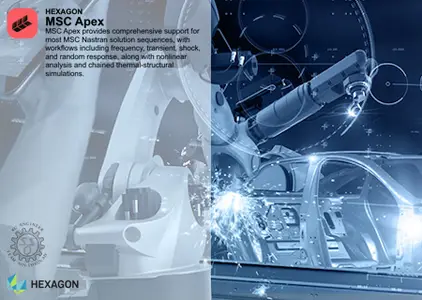
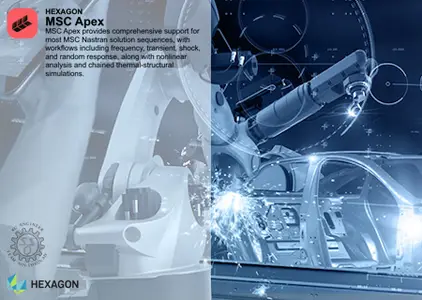
Free Download MSC Apex 2024.1 | 8.2 Gb
Hexagon is proud to announce the release of MSC Apex 2024.1. This new version represents a major step in enabling one-tool workflows for many MSC Nastran solution sequences with increased case-control command coverage and dedicated enhancements to enable complete dynamics workflows. Additionally, this new version includes Nexus Compute enhancements, improved meshing, and updates to MSC Apex Generative Design.
Owner:MSC Software
Product Name:MSC Apex
Version:2024.1
Supported Architectures:x64
Website Home Page :
https://hexagon.com/Languages Supported:english
System Requirements:Windows *
Size:8.2 Gb
MSC Apex 2024.1 Release Highlights
Key highlights of MSC Apex 2024.1 include:
MSC Nastran Support
- New verbose scenario creation offers enhanced support for MSC Nastran solutions sequences and full support for SOL 101, 103, 105, 108, 109, 111, 112 and nonlinear statics, linear perturbation and "multiphysics" in SOL 400. (Legacy scenarios creation tools are still available.)
- MSC Nastran Case Control Commands add 150+ new entries.
- Focused support for dynamics workflows enables pre- and post-processing.
- MSC Nastran entity clarity allows direct visibility of entries on input forms.
- Direct text input is improved.
Nexus Connection
- Solve MSC Nastran jobs in the cloud using the new compute environment and Nexus Compute.
- Automatically monitor job status for external MSC Nastran and Nexus Compute jobs.
Meshing Enhancements
- A new tool reduces tri elements in shell meshes.
- Enhancements to the mesh control API allow selected elements to be incorporated into the mesh.
Automation and Customization
- New user-defined graphics allow enhanced custom tools and overlays.
- Updated custom tools and demo tools using user-defined graphics are included.
MSC Apex Generative Design
- Use the mission switch to go back and forth between MSC Nastran modeller and MSC Apex Generative Design without closing the application.
Database Improvements
- A new database repair tool repairs databases within an existing version.
- Recovery file naming and reliability are improved.
MSC Nastran support
MSC Apex 2024.1 represents the last mile in MSC Nastran support. It builds off previous releases which brought expanded support for MSC Nastran elements, materials, properties, loads, constraints, output requests, parameters, and system cells. This release includes over 250 keywords in MSC Nastran case-control and solution sequences, bringing the total to over 1000 in recent releases. It adds support for dynamics in both pre- and post-processing.
Fully supported solution sequences include:
- Linear statics (101)
- Normal modes (103)
- Linear buckling (105)
- Direct and modal frequency response (108, 111)
- Direct and modal transient response (109, 112)
- Nonlinear statics, linear perturbation and multiphysics (400)
Partial support for all other MSC Nastran solution sequences is available via an optional configuration setting. This enhanced support now provides users with two paths when creating analysis scenarios: a legacy path and the new default path.
Legacy scenarios are existing scenario creation tools from previous releases, which are still available in MSC Apex 2024.1. These scenarios benefit from a history of usability enhancements but may lack granular, direct control of the resulting MSC Nastran analysis. In contrast, the new scenarios provide granular control and management of analysis settings, but they do not yet have the benefit of progressive usability enhancements for dedicated workflows.
To continue to provide ease of use for the existing workflow, the legacy scenarios are available via the configuration option shown here:
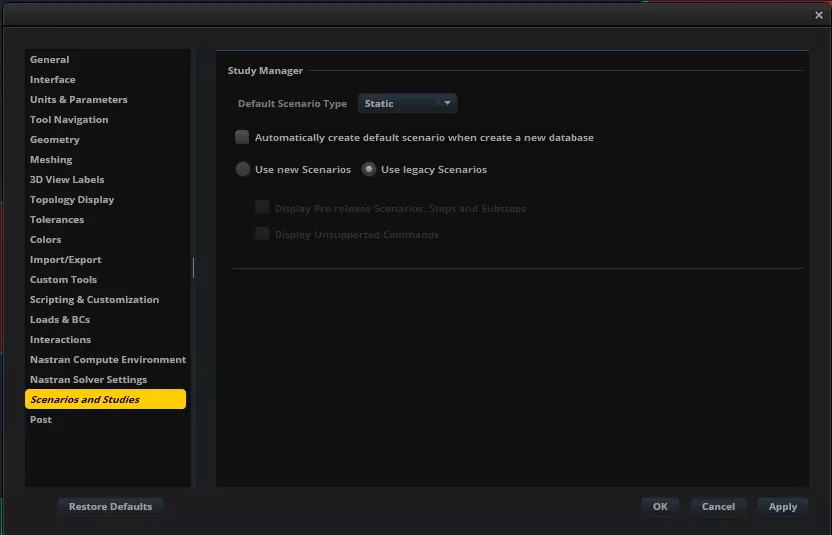
Use this option if you prefer the older workflows and do not require any of the new MSC Nastran support. In future releases, we will be adding usability enhancements to improve the workflows for things like modules, composites, beams, contact, and connectors. There are also plans to extend our transform tool and group capabilities.
Ease of use continues to be a primary driver for MSC Apex.
A few examples of the granular control available are highlighted below.
New solution sequence/study support requires an external MSC Nastran solver
Previous versions of MSC Apex added direct support for the external MSC Nastran solver. In MSC Apex 2024.1, this includes monitoring to indicate when a job has been completed and results are automatically attached. Additionally, the new case-control and solution sequences project requires the use of external MSC Nastran.
Customers who require these new features, but only have access to the MSC Apex Structures solver should speak to their appropriate sales representative about upgrading to MSCOne to add tokens for MSC Nastran.
Parameters are now only located in the parameters section
Example: WTMASS
Earlier versions of MSC Apex allowed a user to specify which unit system their MSC Nastran BDF was stored in and the necessity or lack thereof for the WTMASS parameter was handled internally.
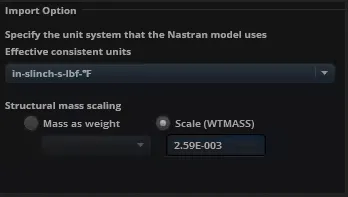
With the support of parameters and system cells in MSC Apex 2023.2, this created a conflict where the settings could be changed in multiple locations. In MSC Apex 2024.1, this option was removed from the import dialogue and is only available through the parameters.
Example: LGDISP
When performing nonlinear analysis, to enable geometrically nonlinear effects, PARAM, LGDISP must be configured appropriately. In previous versions of MSC Apex, LGDISP could be modified from the study and was automatically turned on by default (PARAM, LGDISP, 1) to enable geometrically nonlinear effects. With the support of parameters and system cells in MSC Apex 2023.2, this created a conflict where the setting could be changed in multiple locations. In MSC Apex 2024.1, this option was removed from the import dialogue and is only available through the parameters. Additionally, MSC Apex will follow the defaults for MSC Nastran (PARAM, LGDISP, 0). For users who want to include geometrically nonlinear effects, PARAM, LGDISP should be configured in the parameters.
Situations where legacy scenarios may be preferable
Module import is only supported by legacy scenarios
When importing an MSC Nastran BDF containing modules into MSC Apex, the legacy scenarios should be used. Support for the new scenarios is planned as part of our next modules update.
In new scenarios, constraints for bolts need to be created manually
Previously in MSC Apex, when creating bolts, there was no need to create bolt constraints as they were automatically created and assigned. These could be selected in the study and the required load/constraint combinations were created automatically.
In MSC Apex 2024.1 these constraints need to be created manually. A SPC1 needs to be applied to the control node (SPC does not work for constraining the control node. After the constraints are created, SPCADD must be generated to create a combination of constraints (bolt preload and external constraints) to be used in the analysis.
For users who prefer the previous method for creating bolts and do not need MSC Nastran SOL 400 support, the legacy scenarios will work as before.
Existing custom tool users may want to force legacy scenarios
The scripting API has been updated to include the new scenarios, but just like in the user interface, the legacy scenarios can be forced to ensure compatibility. It is recommended that custom tools are updated to the new scenarios, but the first step should be choosing the legacy scenarios.
On-demand compute
To enhance the performance of running larger models, MSC Nastran operations benefit from high-configuration machines with ample memory and cores. This solution via cloud compute is available as Nexus Compute on Nexus, Hexagon's open digital reality platform. When users submit large jobs, Nexus Compute initiates a new instance (virtual machine), allowing users to select the configuration for job submission. Although the initiation of a new instance typically takes approximately ten minutes, users experience improved performance with reduced total runtime for significant tasks. Therefore, Nexus Compute is recommended to run larger jobs more efficiently.
If you do not currently have access to Nexus Compute through your account, you can request a free trial by following the link above and clicking "Contact sales".
Meshing enhancements
MSC Apex continues to build on its strong capabilities for moving from CAD to mesh with two new enhancements. First, a new routine will allow the user to refine the shell mesh to limit the number of generated triangular elements
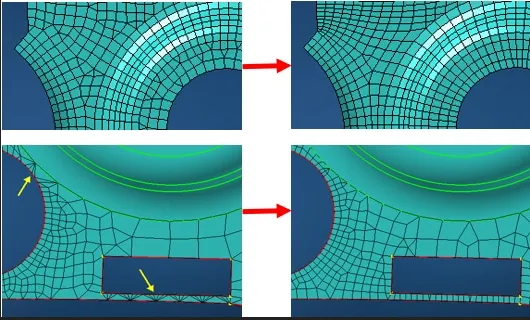
Second, users can inject preexisting nodes and elements into a new mesh, allowing more control over features and connections. This enables many new workflows with MSC Apex, including lock mesh, associating orphan mesh to geometry, fixing mesh patterns in mesh at fasteners and welds, and connecting to an external mesh by matching existing mesh patterns. This capability is available via the scripting API and a demo tool demonstrating this capability is included in the release.
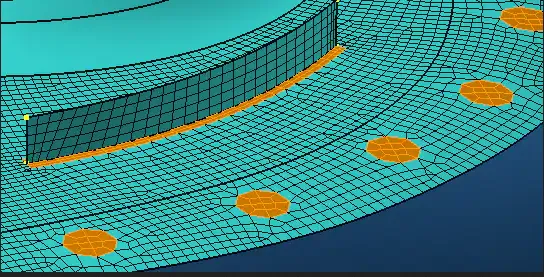
Automation and customization
Expanding the extensive scripting and API capabilities, MSC Apex 2024.1 adds the ability to add new graphic objects to the MSC Apex window. This includes models for post-processing, charts, glyphs, and much more. Previously, tools like stress linearization and pressure and temperature mapping would create a new graphics window to display custom graphical objects. These tools can now be drawn into the native MSC Apex graphics window, allowing users to pan, zoom, and use all the other common MSC Apex gestures.
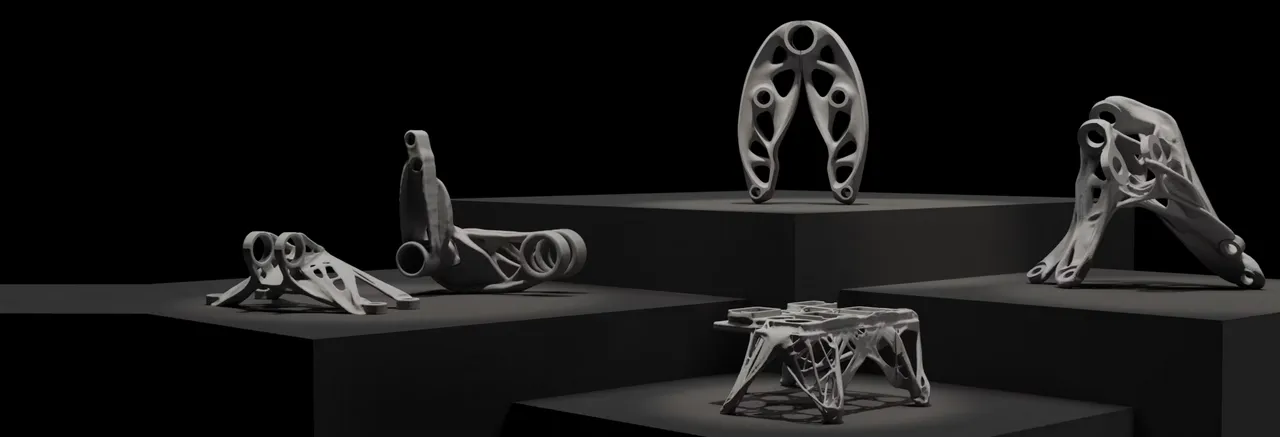
MSC Apex added much more support for MSC Nastran and made the new scenarios the default. For scripts using legacy scenarios, these will need to be upgraded in one of two ways:
- Adjust the settings, through scripting, so that the legacy scenarios are used
- Modify the script to use the new scenarios
MSC Apex Generative Design
MSC Apex Generative Design was recently added to the MSC Apex installer. This allows customers who have access to both products (often users of MSCOne) to share common components between the two products. MSC Apex 2024.1 brings these products even closer together.
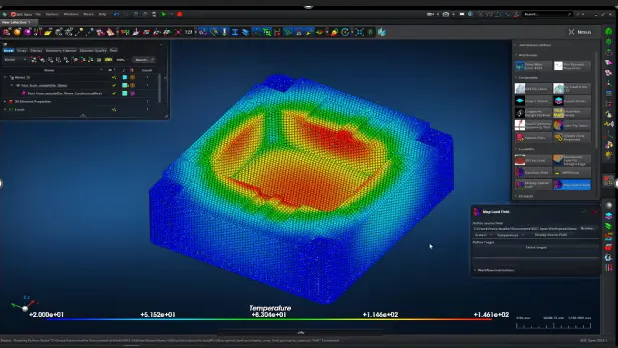
A new generative design mission allows you to switch back and forth between MSC Nastran and MSC Apex Generative design for additive manufacturing design, manufacturability, and validation workflows.
Database improvements
MSC Apex 2024.1 adds new tools for improved database management and recovery. Before 2024.1, MSC Apex was limited in its ability to repair databases via an external repair tool, due to the schema-agnostic tool. There was no way to repair a node, for example, due to nodes being second-class objects within the MeshPart data structure. Without being able to dissect MeshPart, there was no way to work with the nodes stored within a MeshPart.
Also, in the previous implementation of database import, any errors caused the import to abort and return the error. Any corruption, such as a referential integrity issue, would cause an import to fail. In 2024.1, the import database is more flexible, ignoring certain errors to import what it can, and automatically generating a report of any issues encountered.
An excerpt is below:
The new tool is invoked outside of Apex, via\leaf\Services\EOM\bin\dbanalyzer.cmd:
leaf\Services\EOM\bin\dbAnalyzer.cmd
dbAnalyzer>
dbAnalyzer> help EOMRepair
EOMRepair [-l|-logfile log_file] [-nobackup]
-nobackup Bypass creating a backup copy of the project folder.
-l|-logfile log_file The name of the file to which changes are to be logged (default EOMDbRepair.log)
EOMRepair
Repairs backlinks, stale references, maxNode/ElementIds and all other errors the tool detected of the project which is currently opened.
The project will be committed and closed after the EOMRepair.
MSC Apex, a finite element software that is very easy to learn and use, has an extremely useful workflow. Fast modeling capability gives the opportunity to make solutions on a phased and assembly basis and examine the results. With the integrated Nastran solver in MSC Apex, it can be checked whether the parts and sub-assemblies are ready to be analyzed gradually, even before the whole model has been prepared. MSC Apex works with CAE-oriented Direct Modeling and Meshing technique. You can easily make your geometry ready for simulation, create an element mesh, and then automatically adapt the element mesh to the new geometry by making changes on the geometry.
What's new in MSC Apex 2024.1
Hexagonis a global leader in sensor, software and autonomous solutions. We are putting data to work to boost efficiency, productivity, and quality across industrial, manufacturing, infrastructure, safety, and mobility applications. Our technologies are shaping urban and production ecosystems to become increasingly connected and autonomous - ensuring a scalable, sustainable future.MSC Software, part of Hexagon's Manufacturing Intelligence division, is one of the ten original software companies and a global leader in helping product manufacturers to advance their engineering methods with simulation software and services.

Buy Premium From My Links To Get Resumable Support,Max Speed & Support Me
Rapidgator
http://peeplink.in/2f77576bc4b8
MSCApex20241Win64SSQ.html
Fileaxa
tmr2b.MSC.Apex.2024.1.Win64-SSQ.part1.rar
tmr2b.MSC.Apex.2024.1.Win64-SSQ.part2.rar
TakeFile
tmr2b.MSC.Apex.2024.1.Win64-SSQ.part1.rar.html
tmr2b.MSC.Apex.2024.1.Win64-SSQ.part2.rar.html
Fikper
tmr2b.MSC.Apex.2024.1.Win64-SSQ.part1.rar.html
tmr2b.MSC.Apex.2024.1.Win64-SSQ.part2.rar.html
MSC Apex 2024.1 Win x64 English Torrent Download , MSC Apex 2024.1 Win x64 English Crack Download , MSC Apex 2024.1 Win x64 English Patch Download , MSC Apex 2024.1 Win x64 English Serial Keygen Download
Download File Free MSC Apex 2024.1 Win x64 English
Fullwarezcrack.com is a great resource for anyone looking to download free tutorials, software, e-books. With a vast selection of tutorials and easy access to popular file hosting services, it's a one-stop-shop for all your tutorial needs. So why pay for expensive tutorials when you can get them all for free
Comments 0
No comments yet. Be the first!





